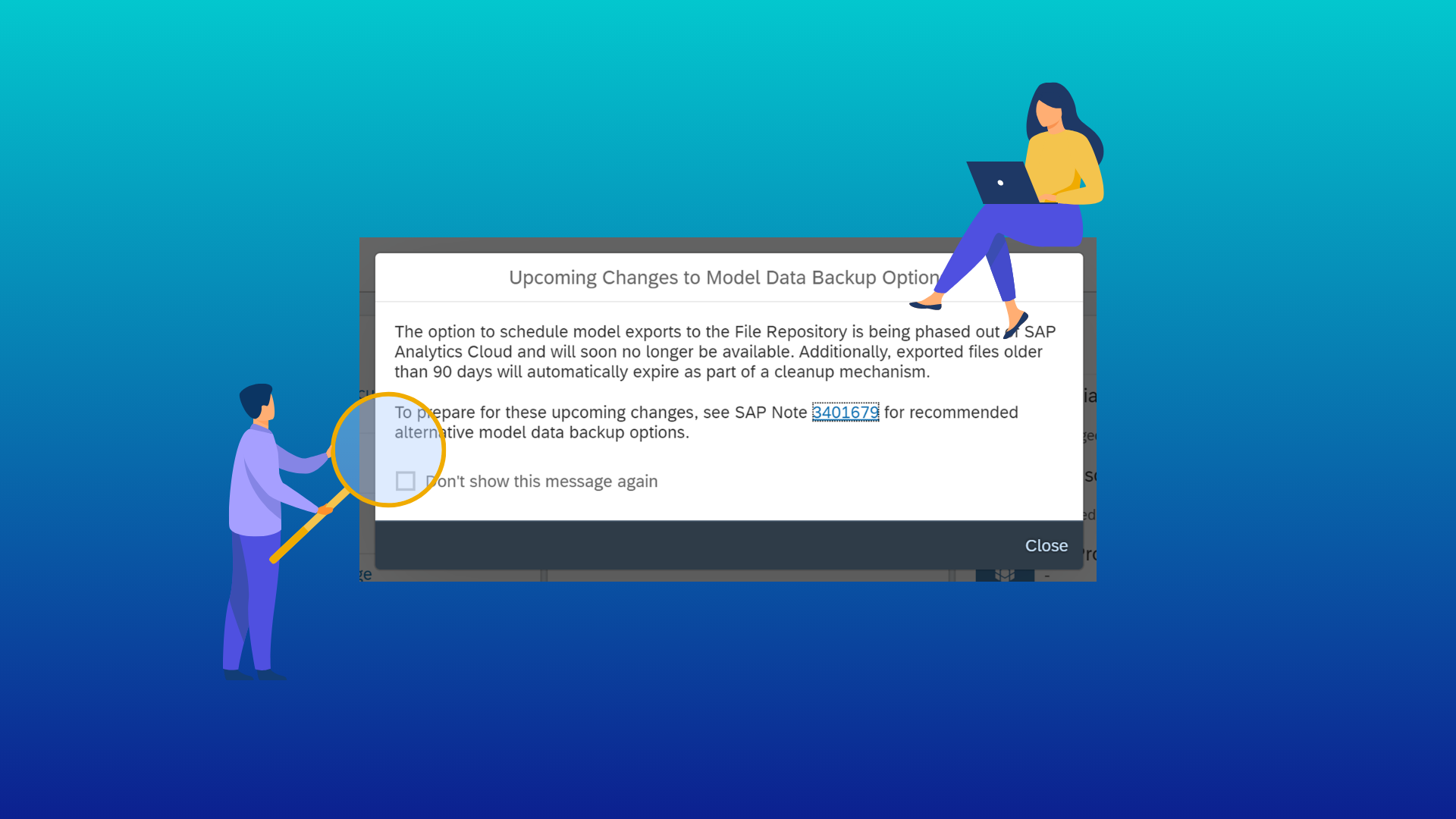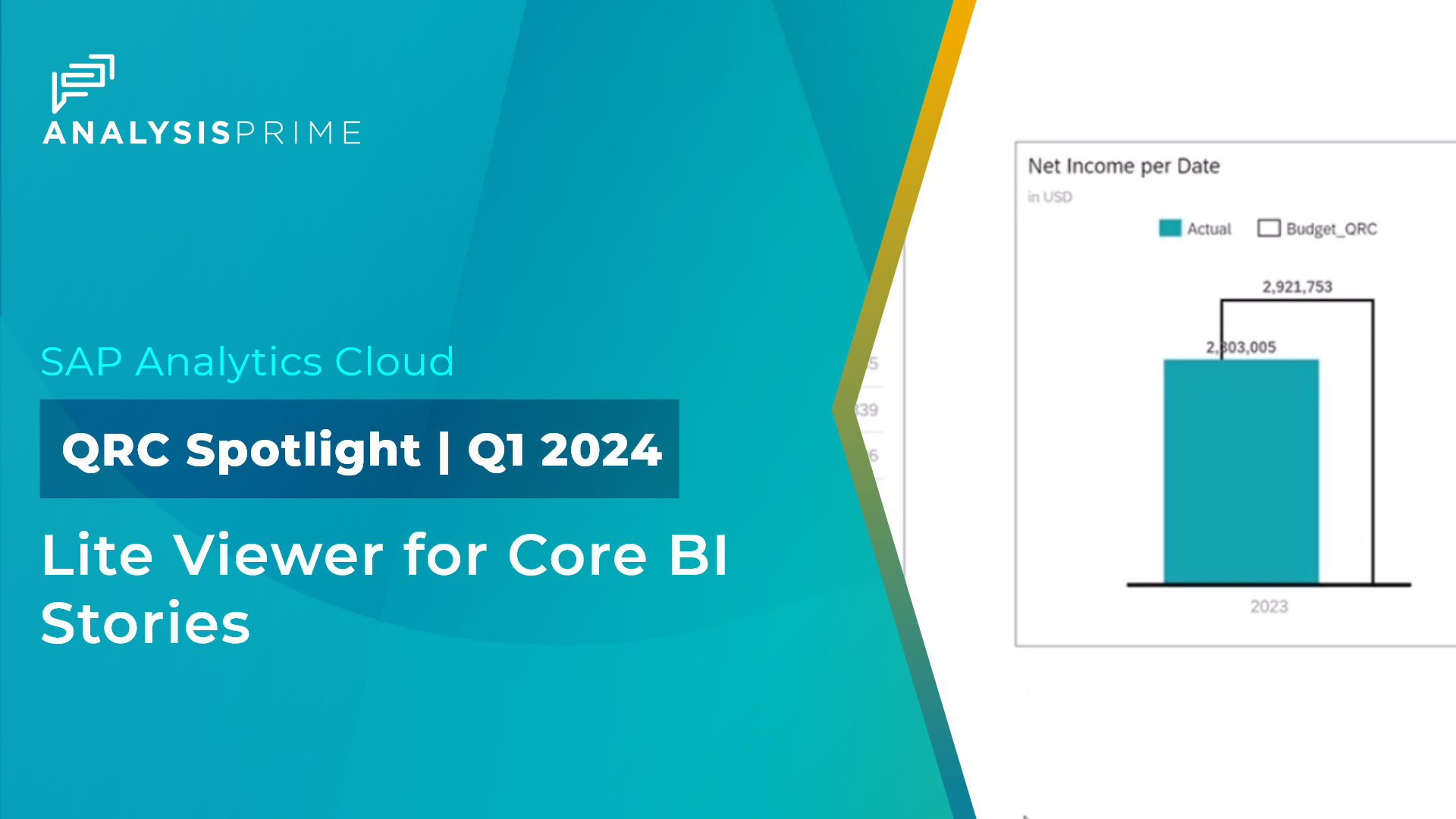Feature Overview
SAC has improved the data point comment feature for measure models. As a result of this new update, users will have the ability to add data point comments when measure values or restricted cross calculations are in the same table axes or filters.
Before this update, the dimension filters that were added in the restricted calculations were not included in the context of the comments. Now, these dimension filters will be considered. With this new update comments will be more specific, and this will allow users to understand better the context of the data.
Feature Explanation
Let me guide you through the steps. Remember that, for this scenario, the model does not have an account dimension, and the table must have a restricted cross-calculation or a measure value in the same table axes or filters.
- Go to your story and right-click the cell to add a data point comment.
Then select Add Data Point Comment.

- Add your comment

You will notice that comments will be available for the specific intersection that was added for the restricted calculation.

You can also display the data point comments in the comment widget: