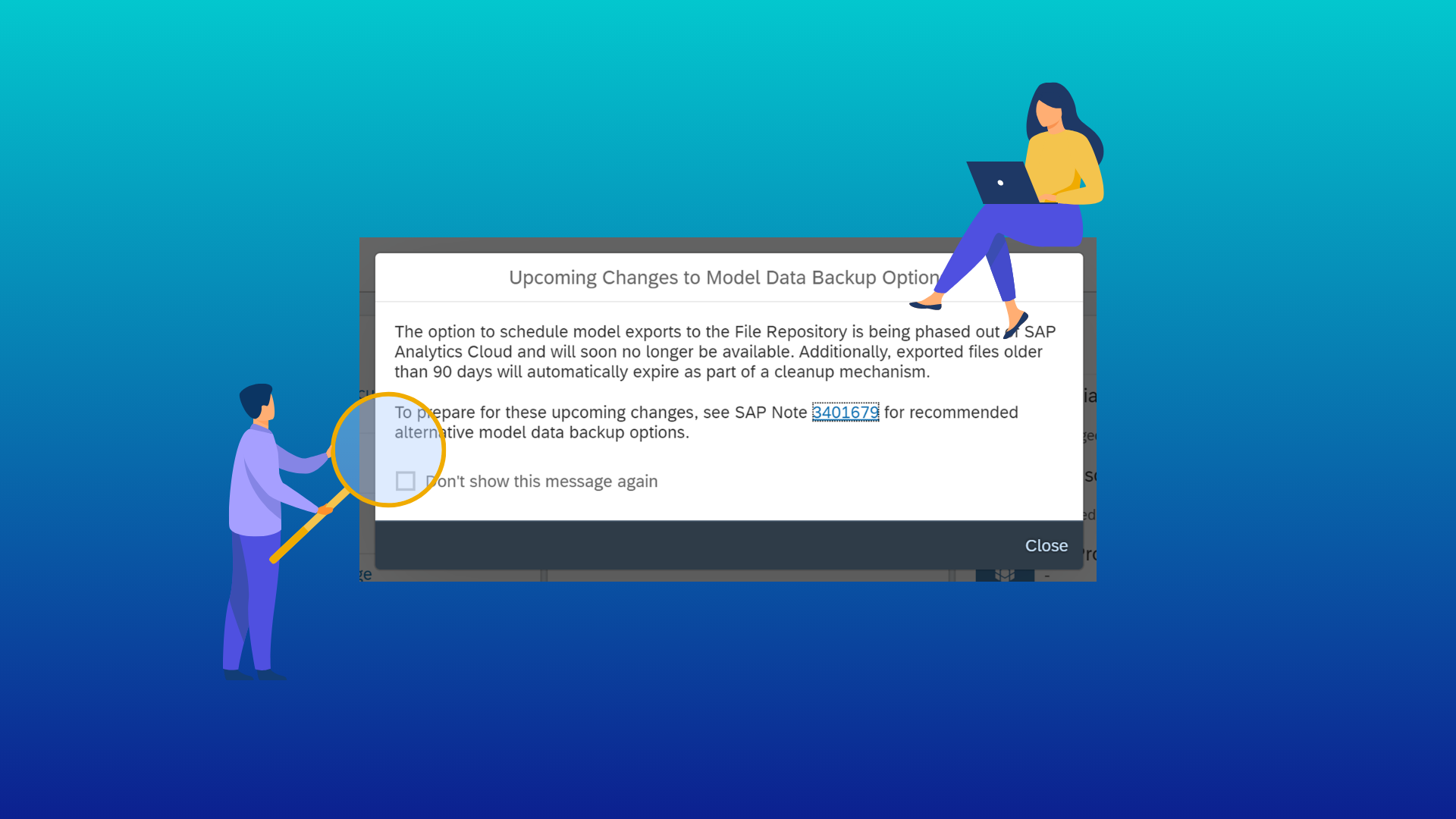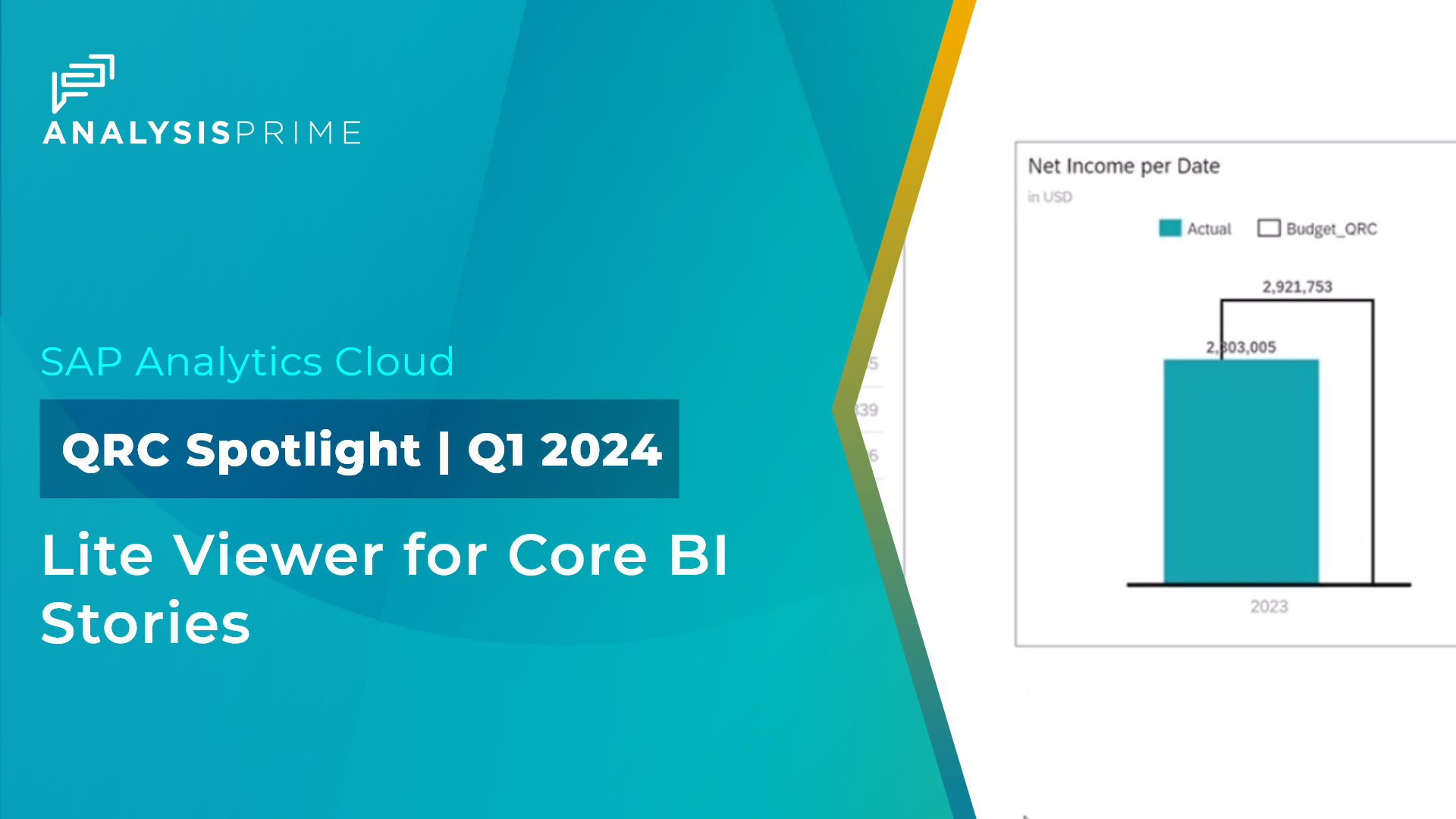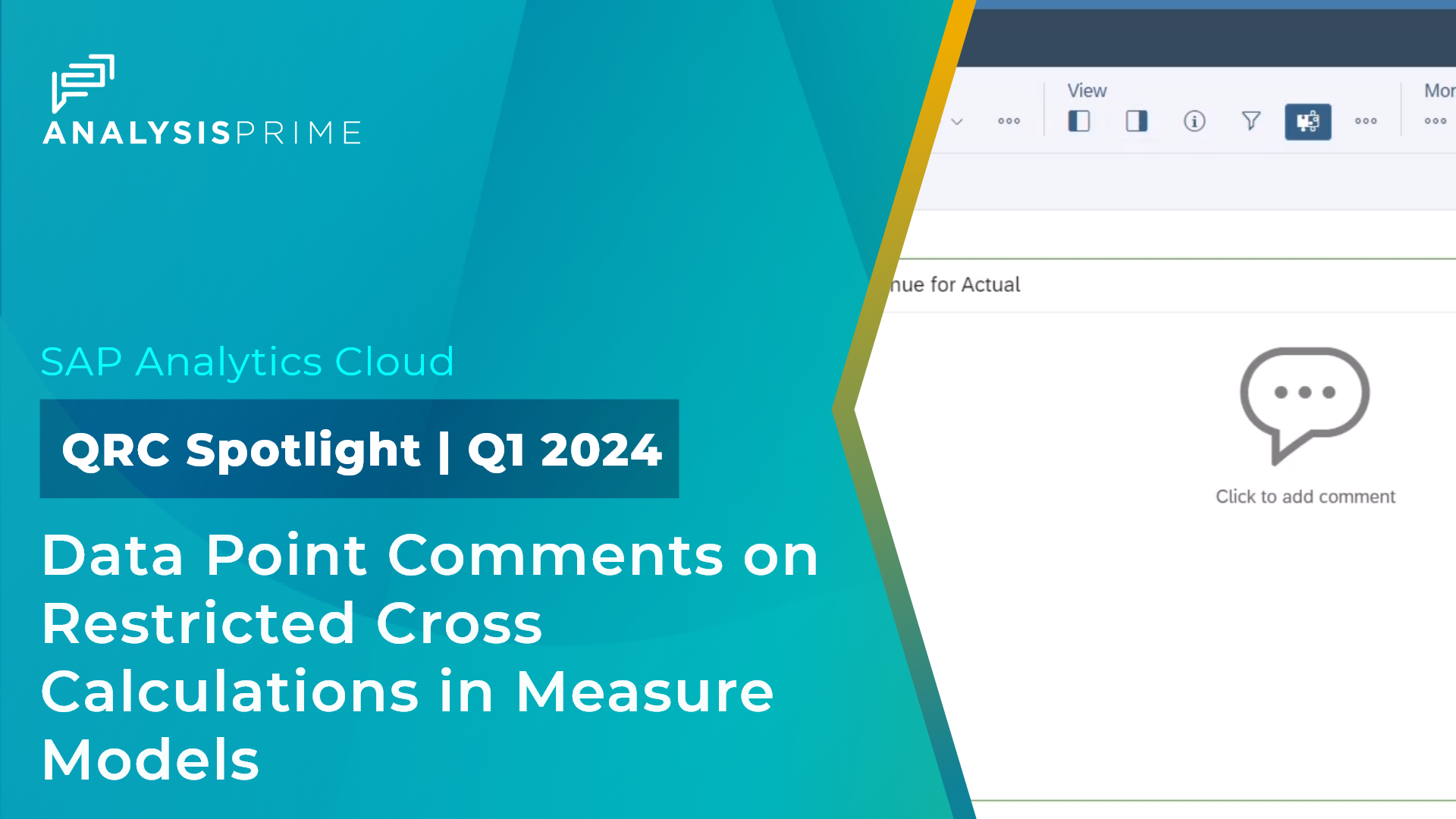Introduction to Flexible Modeling in SAC
In Q1 QRC one of the most visible updates you will see is to the modeler with the introduction of flexible modeling. From the new single entry point to the ability to wrangle data anytime to the refreshed calculation workspace you will have a more seamless experience to get to your insights faster and easier.
- Single Point of Entry
- Use Your Data from the Start
- The New Look and Feel
- Dimension Tables & Properties
- On-Demand Data Wrangling
- Enable/Disable Planning Capabilities
Single Point of Entry
The modeler will now have only 2 options when creating a new model. For acquired data models, you will have the option to create a new model from a data source (or flat file) or start with a blank model. A live data model will still have its dedicated button.
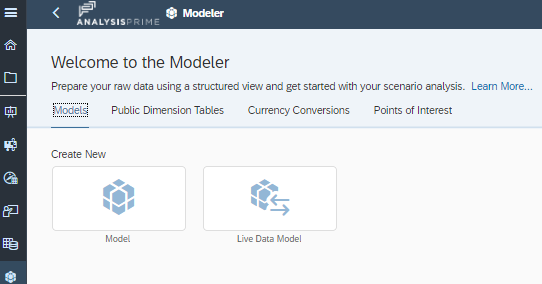
Use Your Data from the Start
You will be able to focus on the data you want to work with without having to worry about a wrangling step. This data-first approach automatically generates the model structure based on your imported data and transformations.
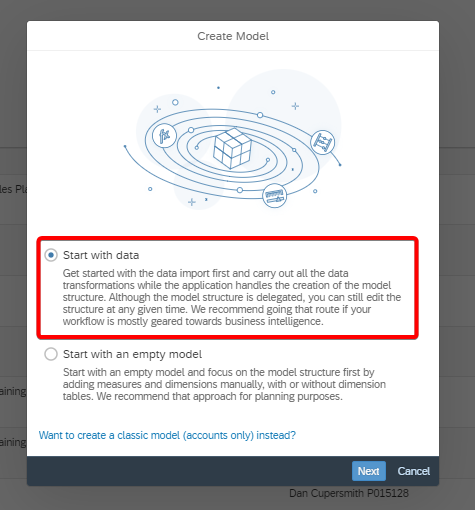
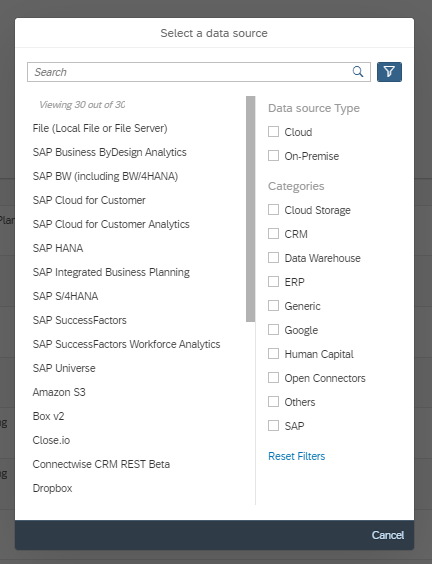
The New Look and Feel
Once you import your data (or start with a blank model), you are brought to the Model Structure workspace. You may notice some features have shifted.
- The new model structure is measure-based and, therefore, separates measures from the other dimensions.
- Your options to view your model in list or graph view can be found to the right of the search bar.
- Your data foundation is still available at the bottom of your model structure. From here, you can enter the Data Transformation space (without having to go through the whole import process)
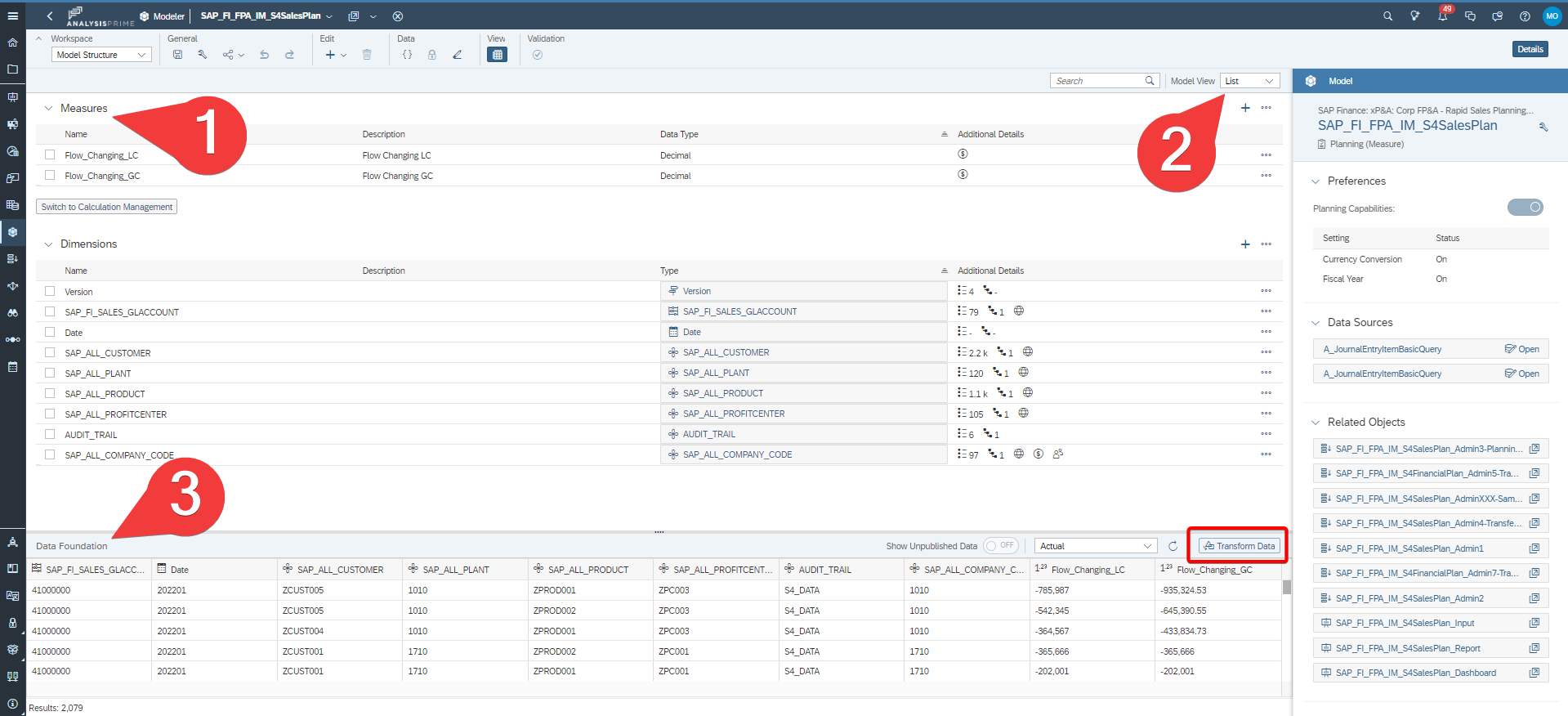
Dimension Tables & Properties
When creating a dimension from a dataset, the modeler will auto-detect the columns as dimensions and measures. Any text or timestamp columns will start as a single column dimension. These can then be converted to a property if desired. Simple dimensions are useful for quick analytics where you don’t anticipate the master data structure changing.
For data models that will be used heavily and have changing master data, you can use a dimension table. Dimension tables allow you to enrich your data with properties. Editing these tables will look and feel similar to the existing dimension space.
Single-column dimensions can be converted to dimension tables at any time.
In a dimension table, you will be able to create and maintain:
- Data Access Control and Roles
- Data management
- Parent-child hierarchies
- Geo-enrichment
- Person responsible
- Currency properties
- Data locking capabilities
- Data consistency validations
- Validation rules
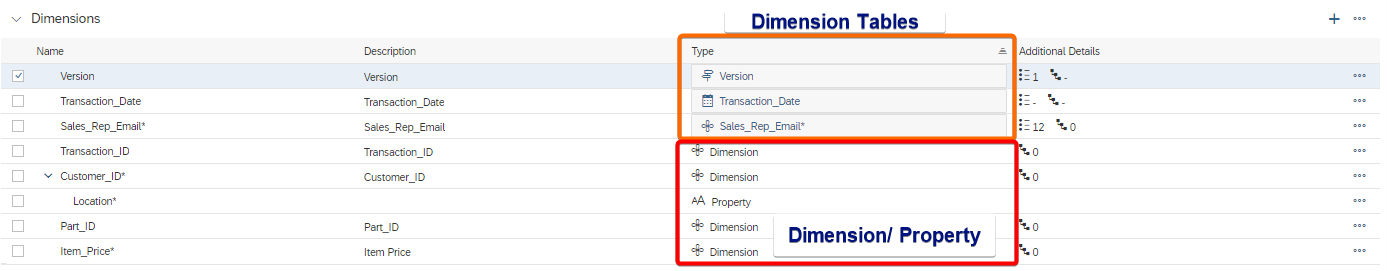
On-Demand Data Wrangling
You no longer need to go through the entire import process to wrangle and transform your data. In the data foundations area of the Model Structure workspace, you can open the data transformation space with the click of a button.
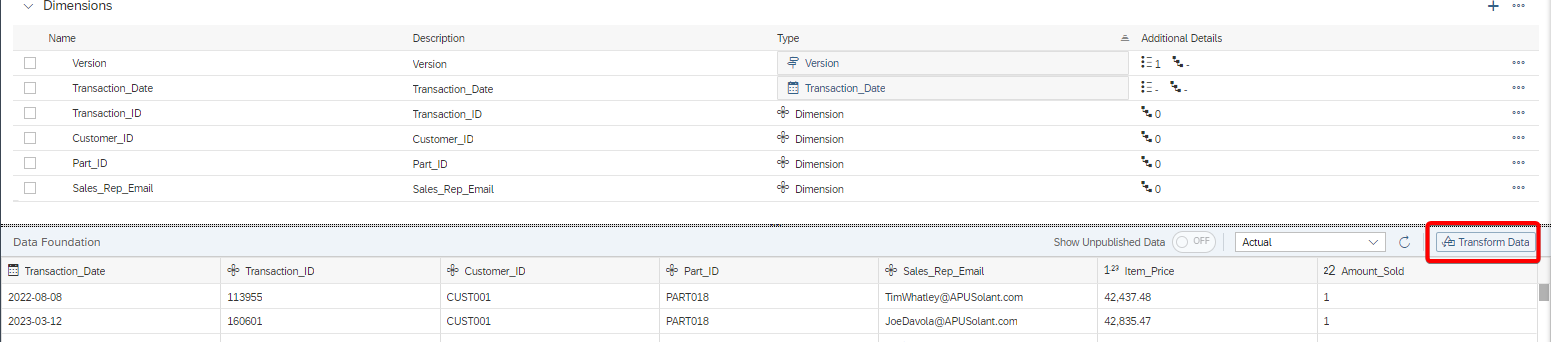
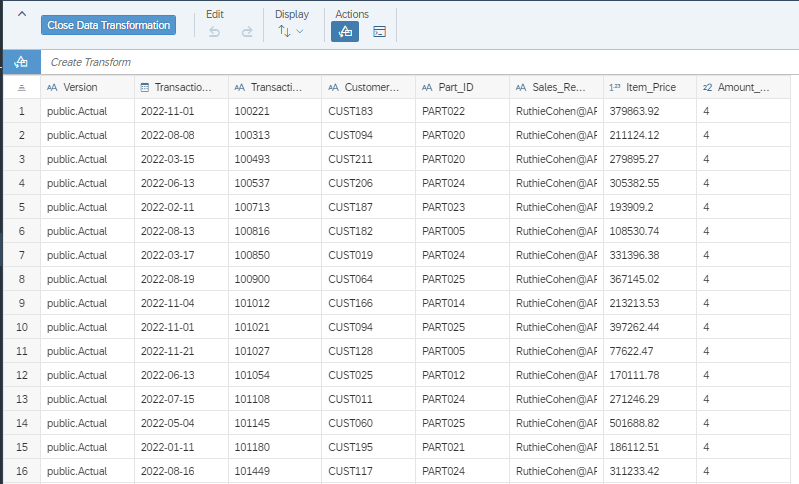
Enable/Disable Planning Capabilities
You will now have the option to turn any analytic model into a planning model and vice versa from the model detail menu. The model will default to a planning model.
*Planning standard or planning professional license required*
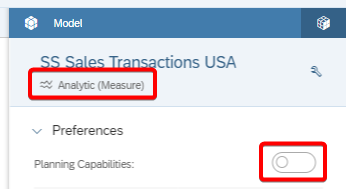
Before
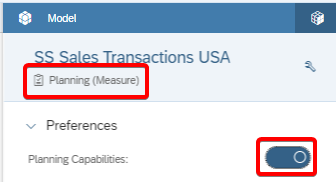
After