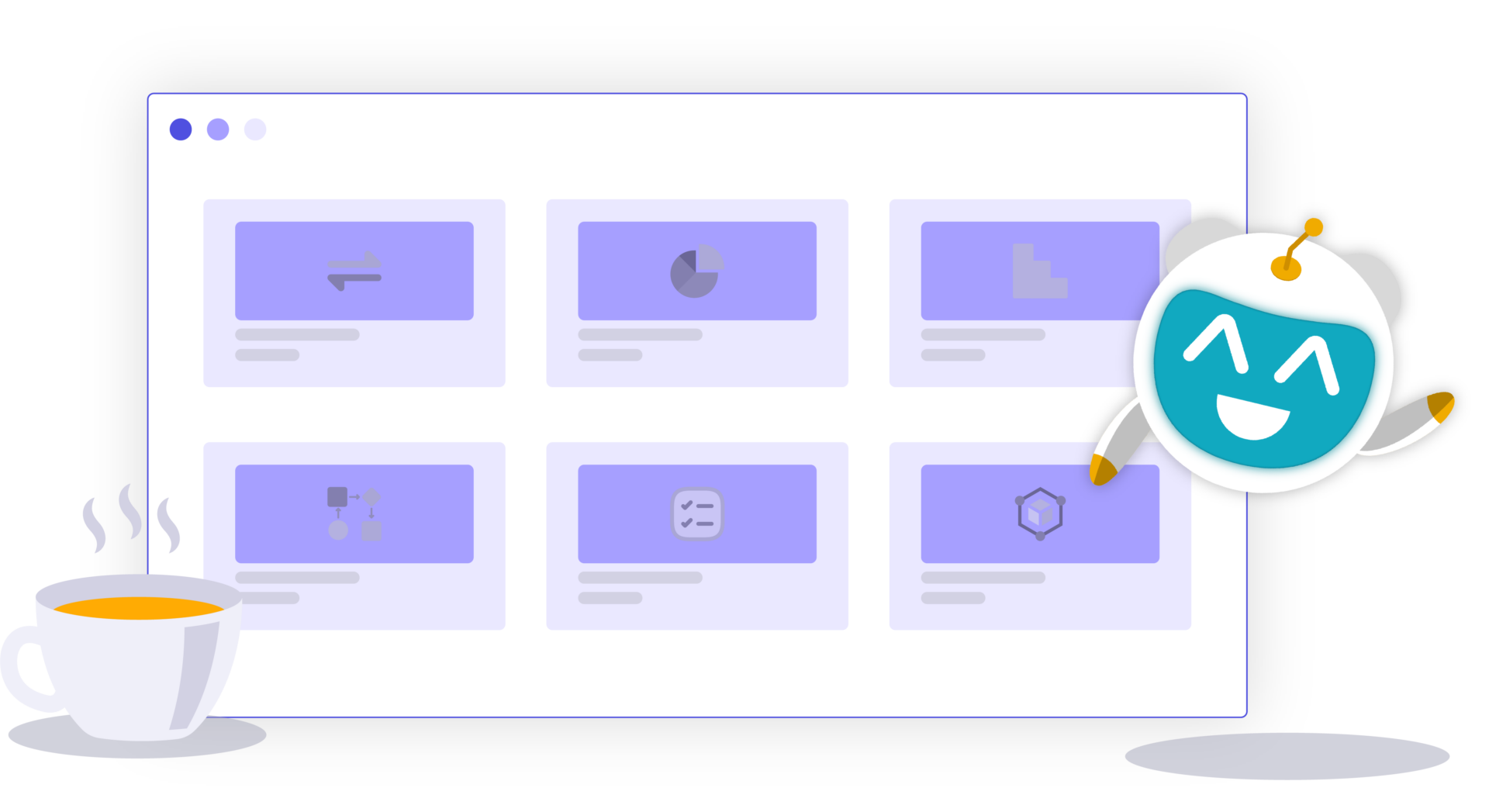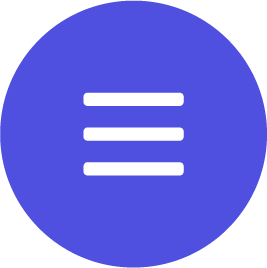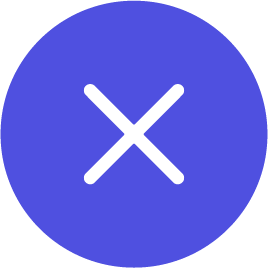Introduction
Once your search results are displayed, you can always modify the search input at the top of the page or use any of the suggestions in the Suggestions panel.

Additional Display Options
Clicking the More Actions icon will allow you to perform additional actions on the chart or table, including:

Applied to Chart/Table
Displays the model and Version applied for the displayed chart. You can modify how the Version members are displayed (i.e. ID, Description, or ID-Description) as well as define the Sort order (Ascending or Descending)
Sort
Select the sort order (Ascending or Descending) for Dimensions or Members displayed in the chart or table. You can also apply advanced sorting options.
Rank
Rank the top-n or bottom-n based on all dimensions, all individual dimensions individually, or by a specific dimension.
More Options
You can group/ungroup the color axis and export the results as a CSV file. Please note that zero and null suppression (in charts and table columns) will be ignored, and those values will be exported with the rest of the data.