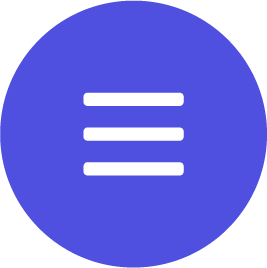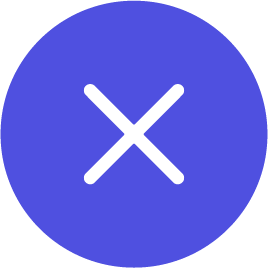Introduction
When you are working with the SAP Analytics Cloud add-in, data is displayed as a table. Multiple tables can be built within a single worksheet or within a workbook, and those tables can be based on the same or different data sources, including:
- SAP Analytics Cloud models (both analytic and planning type models)
- SAP Datasphere datasets
- SAP S/4HANA Cloud queries
- SAP S/4HANA queries
- SAP BW queries
Note
You can also use data sources that are stored in different systems in one workbook.

Additional Information About Tables
Any table that is added within a worksheet or workbook is technically linked to a named range (e.g., SACTable1). A named range is one or more cells that have been given a name.