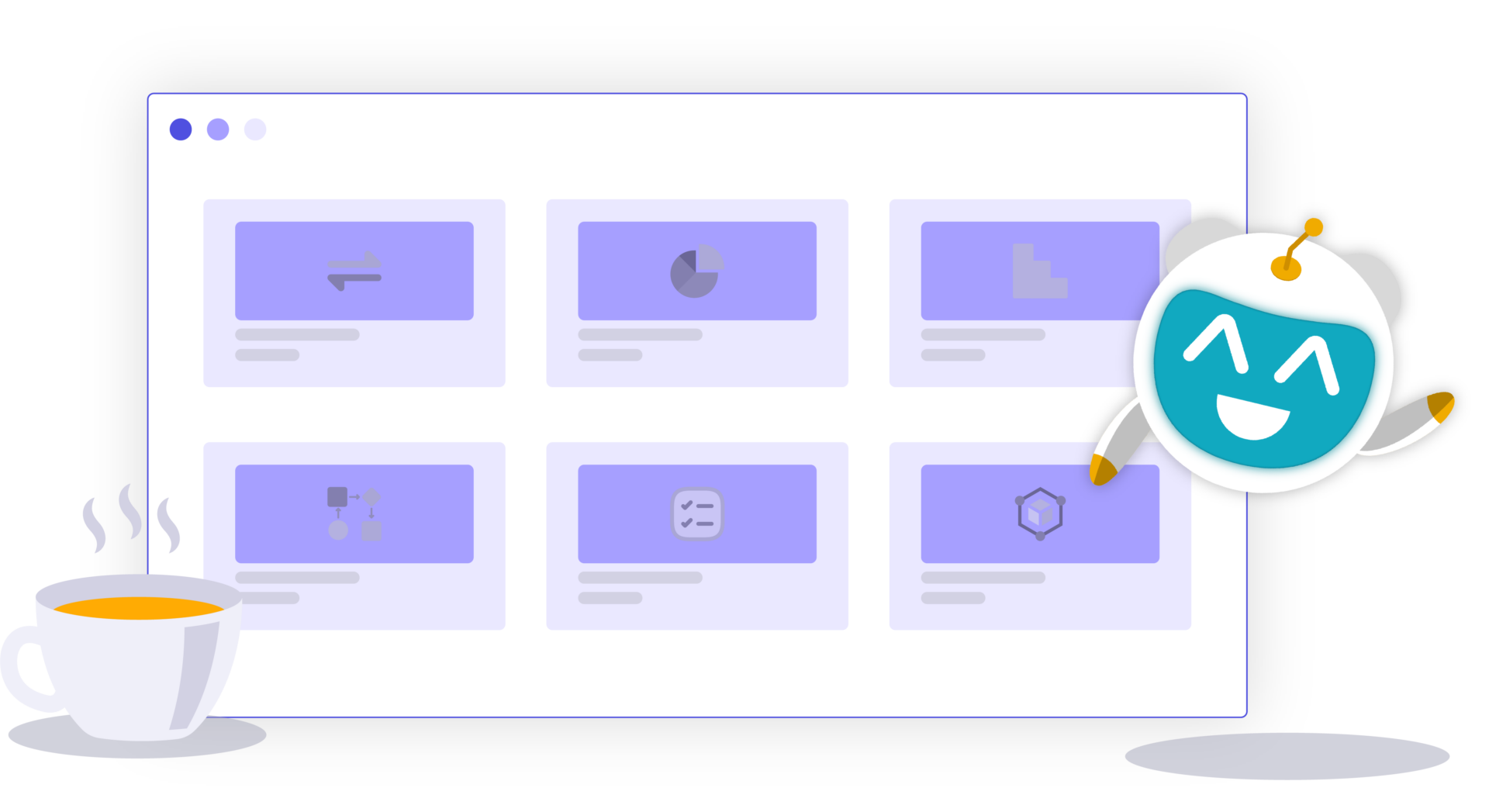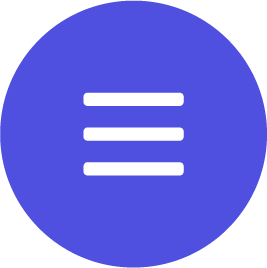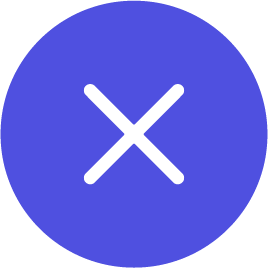Background
SAP Analytics Cloud provides the Data Analyzer, a powerful tool that enables users to conduct ad-hoc analyses based on various data sources such as Live SAP BW queries, Live SAP HANA views, SAP Analytics Cloud models, and SAP Datasphere models. This tool allows users to explore data and discover valuable insights, offering an intuitive interface and helpful features to enhance the analysis process.
Key Features of the Data Analyzer
Initiating Data Analyzer for Ad-Hoc Analysis and Exploration
The Data Analyzer offers a user-friendly starting point for launching ad-hoc analyses. Users can quickly initiate the analysis process, select the desired data source, and begin exploring data.
Data Analyzer Interface
The Data Analyzer interface provides a conducive environment for users to interact with their chosen data source, allowing seamless navigation and interaction to uncover insights.
Creating and Using Insights
One of the core features of the Data Analyzer is the ability to create insights based on the analyzed data. These insights can be saved and accessed for future reference, sharing, and further analysis.
Exporting Data
The Data Analyzer facilitates the export of analyzed data, enabling users to share their findings with others or utilize the data in different formats as needed.
Keyboard Navigation
Efficient keyboard navigation is supported within the Data Analyzer, enhancing accessibility and usability for users who prefer or require keyboard controls.
Migrating Classic Insights
For users who wish to migrate their classic insights to the new data analyzer, a dedicated chapter offers insights into the migration process. This allows users to retain their valuable insights and adapt them to the improved functionalities offered by the new data analyzer.